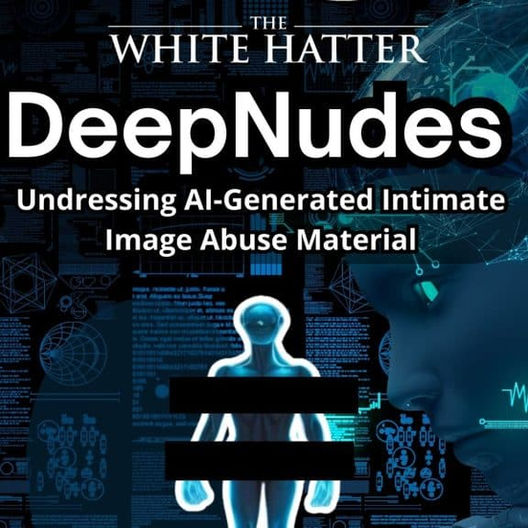The Messaging Apps Telegram and Signal – What Parents & Caregivers Need To Know
- The White Hatter

- Oct 26, 2024
- 4 min read
Updated: May 8

Messaging apps such as Telegram (1) and Signal (2) have gained popularity due to their strong privacy features, particularly end-to-end encryption, which appeals to those who value secure communication. However, these privacy protections come with certain safety risks, especially for parents whose children may use these platforms for less-than-desirable reasons.
Both Telegram and Signal are widely known for their robust privacy protections and versatile messaging capabilities, including text, voice calls, video calls, and group chats. Here’s a brief look at each:
Telegram
Telegram is a free messaging app that lets users exchange messages, create groups, and make voice and video calls on cellphones and laptops. It provides "Secret Chats," which are end-to-end encrypted, though this feature is not enabled by default for regular chats. Secret Chats also allow users to set messages to self-destruct, similar to Snapchat, ensuring they aren’t saved on Telegram's servers. In addition, Telegram supports large groups and public channels, making it suitable for both personal and public communication. Telegram also allows users to share large files up to 2GB.
To enhance security, Telegram offers two-factor authentication (2FA), which requires a password along with a phone number during login, adding an extra layer of protection against unauthorized access.
Concerns with Telegram
Telegram allows users to join public groups and channels, some of which may have thousands of members. This can expose teens to unknown individuals, including those with malicious intentions. Predators often initiate contact on mainstream platforms like Instagram or Snapchat before transitioning to Telegram to communicate privately with their targets- something known as “off-platforming”. Public channels may also host inappropriate or harmful content, making them unsafe for younger audiences.
Due to its open nature, Telegram hosts a range of channels that share explicit material, illegal downloads, or extremist content. With limited oversight, teens may accidentally encounter or be invited to join these unsafe groups.
Telegram allows users to sign up with a username instead of a real name, offering privacy but also enabling scammers or predators to conceal their identities. This lack of transparency can put younger users at risk, especially since parental controls for this app DO NOT exist. This lack of oversight is particularly concerning for younger users who may not fully understand the risks of online interactions.
While Secret Chats and disappearing messages enhance privacy, they also make it difficult for parents to monitor conversations. Messages that disappear or can’t be forwarded can prevent parents from gaining insight into potentially harmful exchanges. Telegram has also been known as a platform for facilitating the sale of drugs or vaping products to teens from a dealer, also known as a “plug” in messaging slang.
The “People Nearby” feature allows users to discover and connect with other Telegram users in their physical vicinity. When enabled, it shows a list of Telegram users and groups that are located nearby based on your phone's location data (GPS) which can exposes a teen to unknown individuals, which could led to privacy and security concerns.
Signal
Signal is a free app with a strong emphasis on user privacy and security that can be used on a cellphone or laptop. All communications on Signal are end-to-end encrypted by default, ensuring that only the sender and receiver can view the messages – even Signal itself cannot access them. Like Telegram, Signal also offers disappearing messages that automatically delete after a set period.
Signal takes security a step further by using a safety number verification system. Users can verify this safety number with one another to ensure the authenticity of their connection. Signal also offers voice and video calling, along with a feature for sharing moments through stories.
Concerns with Signal
Signal’s end-to-end encryption means that even the app’s developers cannot access message content. While this enhances security, it also means parents cannot monitor who their children are communicating with, raising potential safety concerns.
Like Telegram, Signal lacks parental control features, limiting the ability of parents to oversee their child’s online activity. This could be problematic for younger users who may not fully grasp the implications of privacy or online safety.
Signal’s strong focus on privacy makes it attractive to individuals who want to keep their conversations hidden, which could include those with harmful intentions. This can make it difficult for parents to ensure their children are not being exposed to dangerous or inappropriate content.
While Telegram and Signal offer strong privacy protections, they also pose significant safety challenges, especially for younger users. Therefore, we recommend that parents and caregivers refrain from allowing youth and younger teens to download or use these apps, and carefully consider the risks before permitting older teens, especial those at risk, to do so. There has been a noticeable increase in teens using these platforms to engage in illegal activities such as purchasing drugs, vapes, alcohol, involvement in the sex trade, or even communication within gangs.
While Telegram and Signal provide valuable privacy features that many adults appreciate, these same protections can complicate efforts to ensure children’s safety online. For parents, it’s essential to engage in open, ongoing conversations with their children, set clear expectations, and help guide them in making informed decisions about their app usage. Given the challenges posed by encrypted messages and disappearing content, monitoring children’s interactions on these platforms can be difficult, if not impossible. However, by staying informed and proactive, parents can support their child’s digital independence while minimizing the risks associated with these popular messaging apps.
Digital Food For Thought
The White Hatter
Facts Not Fear, Facts Not Emotions, Enlighten Not Frighten, Know Tech Not No Tech
References: