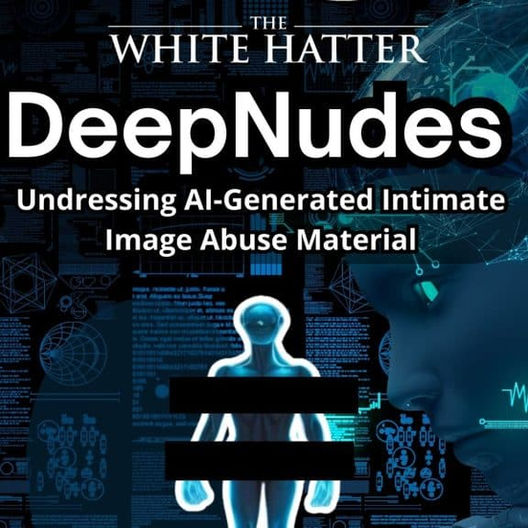Wisephone Review
- The White Hatter

- Dec 2, 2022
- 12 min read
Updated: May 17, 2025
A Possible “First Phone” For Pre-Teens & Younger Teens?
Recently, a follower connected with us asking about a new mobile phone that was on the market called the “Wisephone.” Not knowing anything about this phone, we started our research.
The Wisephone was created by Chris Kaspar and his company Techless(1), a small US-based Texas company that has created what we believe to be a better mouse trap when it comes to what is in today's onlife world known as a “minimalist phone.” Chris wanted a phone that looked and functioned like a modern smartphone, but without all the distractions associated with today’s modern cellphone - not finding one, Chris began his work and the Wisephone was born.
The concept of the Wisephone peaked our interest. As most readers know, we are constantly looking for technology that is age-appropriate, especially for youth and younger teens. In the past, we have done reviews of the Tanoshi Kids Computer - a great first hybrid laptop/tablet for tweens and younger teens, a kid’s browser called the SPIN browser which was specifically designed for both Android and Apple devices, and the Gryphon router that we believe is the best family home router on the market. As well, we have reviewed another mobile phone that was designed specifically for preteens and teens called the PinWheel phone.
After reading what we could about the Wisephone online, we connected directly with Techless to see if they might be interested in sending us one of their phones for testing and evaluation. Within days, we received an email from Techless requesting that we connect with them directly by phone to discuss our inquiry. We connected with their “Strategic Partnerships” office, and after further discussions, they agreed to send us one of their phones for testing. We must recognize Techless for taking us up on our offer. Even though we stated that we would be brutally honest about our testing and evaluation of their product publicly, they welcomed the opportunity for us to test their phone. Within a week, we received our Wisephone which was shipped in their company’s branded box.
Inside the box, we located the phone, a power cable, and a USB plug adaptor. Given that this was a test phone, it was missing the owner’s manual and a tool needed to easily access the micro-sim card slot; both do come standard when the Wisephone is purchased and shipped. However, our phone did come with an installed external cover to help protect the phone. It should be noted that this cover does not come standard with the phone, and needs to be purchased as an add-on. We will speak about protective covers later in this review.
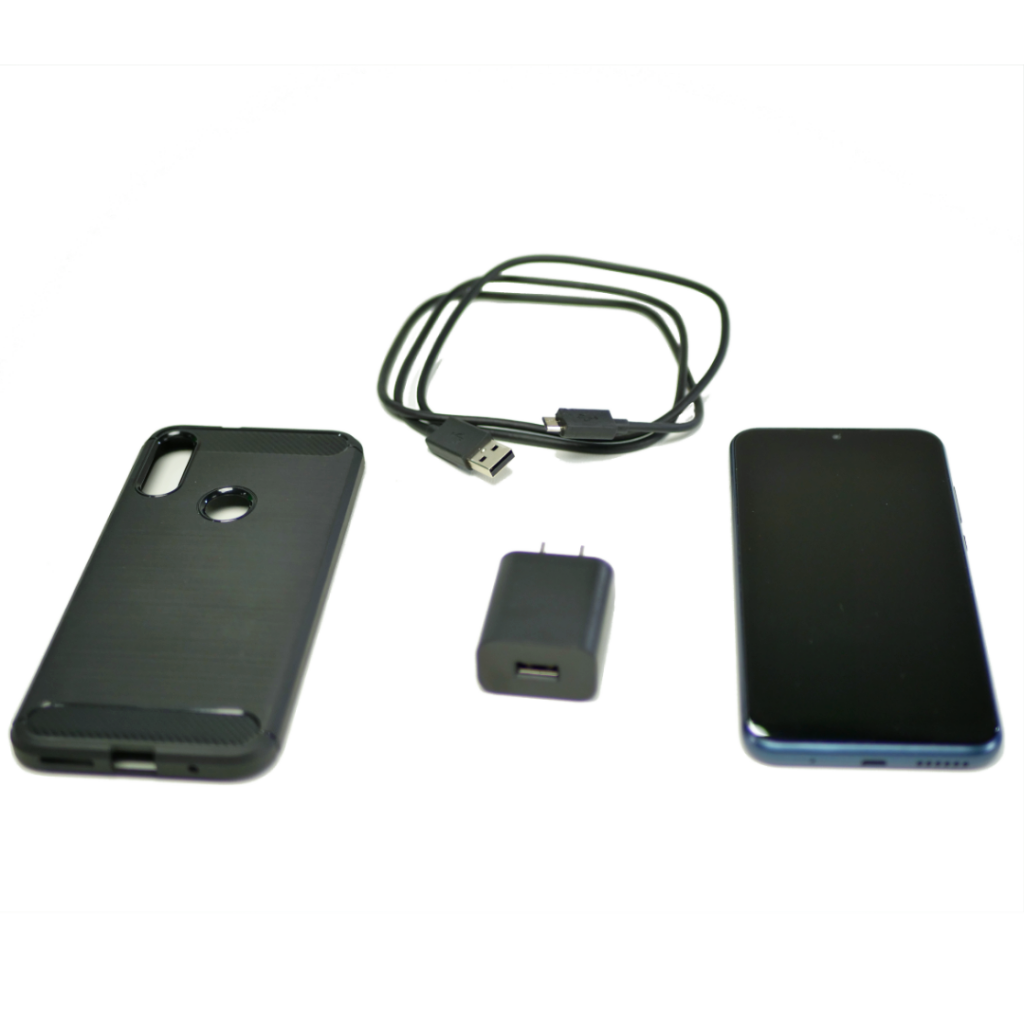
The Wisephone we received for testing and evaluation was a Motorola Moto E phone, which had the proprietary software WiseOS Version 2.1.7 installed which we updated to version 2.1.8. Specs on this phone are:
6.2 IPS LCD Display
Long-lasting battery
13MP rear camera / 5MP front camera
32Gb of internal storage
Here’s a further spec sheet on the phone that we located on the Techless website.
Although the phone fits well in our hand, it would be on the larger side for smaller hands, but the added protective cover did make it a little easier to hold.
NOTE - As most parents know, youth and especially those under the age of 16yrs don’t necessarily treat their phones with the greatest of care – it is not uncommon to see a teen’s phone with a spider web cracked screen. It is because of this reality, we would recommend purchasing a third-party ruggedized phone cover to further protect the phone from accidental drops or water hazards (puddles, sink, toilet) Parents can purchase a case specifically designed for the Motorola Moto E for between $15 - $40 from a third-party vendor online, depending upon the amount of protection you are looking for.
Connectivity in Canada:
Given that we are from Canada, Techless was also very interested in knowing if their phone and services would be congruent and work with cellular carriers up here in the Great White North. The answer - “YES” it does. For the test and evaluation, we used a “Public Mobile” micro-sim card that piggybacks onto the Telus Network. When using Public Mobile, the sound quality was above average, connectivity to data was seamless, and we did not experience any dropped calls.
It should be noted that the Wisephone also has the ability to connect and work via Wi-Fi and Bluetooth which we used as well; this connection process was also seamless.
Preparing the Phone and Software
What makes the Wisephone different from third-party parent filtering and monitoring apps that integrate with an Android phone operating system (OS) – the Wisephone uses its own unique operating system, and not the Android OS which is actually uninstalled from the phone. It’s not an app, but an operating system that Wisephone calls “WiseOS”, which completely sandboxes and scaffolds the phone, allowing a user to only access certain proprietary functions on the phone.
Prior to activating the phone, the parent must first create and set up their online “Family Portal Account” via the Techless website. We received an email from Techless that walked us through this very easy process and within minutes we were good to go. This portal allows the parent to manage the intentionally designed features that the Wisephone has to offer its user.
What really makes this phone stand out and differentiate itself from the other phones being marketed to youth - its sandboxed approach to applications. Intentionally, the Wisephone does not allow the user to access any kind of internet browser or social media platform, it only allows the user to:
Send and receive calls
Send and receive SMS/MMS messages (including group messages)
Access to a notes option
Access to a camera for pictures/video that can be stored on the phone, and only be shared via the above-noted SMS/MMS messaging function
Access to a map function (MapBox) for voice-activated turn-by-turn directions.
Access to a clock, alarm, timer, and stopwatch
Access to calculator
Access to a flashlight function
We tested all the above-noted functions, and all worked smoothly without any issues. Also, all the above-noted functions can be controlled by the parent. If you don’t want your child to have access to the camera or to the map function, you can turn these functions off in the Family Portal Account. Another thing we like about the Wisephone - they are continually updating their software which is pushed to the device for free – very Apple-like.
The Family Portal Account:
Presently, Techless has implemented a beta version of its soon-to-be-released premium “Family Portal” which can be accessed by a parent or caregiver’s cellphone, desktop, or laptop internet browser.
Once you create a parent account that is protected by a password, it allows the parent or caregiver to access the following information from the child’s phone if needed:
Phone call history – all inbound and outbound calls, including the date and duration of the call.
Copies of all text messages sent and received with their dates and times that parents can read.
The location of the phone using the GPS, as well as the ability to play a sound if the phone was accidentally lost and attempting to find it. (at the time of this review still under development and not available yet)
List of all contacts that have been stored on the phone with the ability to block a contact’s phone number if needed, and
The ability to see all photos and videos that were taken on the phone (at the time of this review still under development not available yet)
Given the ages that we are recommending the Wisephone to be implemented as a child’s first phone, the above-noted capabilities would allow a parent or caregiver to monitor their child’s online activities, especially when it comes to inappropriate pictures, videos, or text messages. As we say in all our parents’ presentations, our kids have no right to privacy from us as parents at younger ages. However, they can earn that right to privacy by showing parents and caregivers good digital literacy and maturity over time.
We love identifying any workarounds that would allow us to bypass parental controls.
We tried to defeat the GPS location beacon when the phone was turned on, but we could not do so unless we bricked the phone by removing the SIM card and turning the WIFI off.
We attempted to access the internet, social media and online gaming platforms, or to just surf the web freely; not only couldn’t we do so, but the phone doesn’t allow the user to access or browse the web at all.
NOTE – There are ways to “jailbreak” this phone to allow a user to freely access the internet. We are not going to share publicly how this can be done, however, it should be noted that with time, effort, hardware, and software it can be accomplished. We would suggest that the likelihood of a pre-teen or younger teen having the capabilities of doing this would be extremely rare. However, we are aware of older teens who have successfully cracked fully sandboxed phones.
Cost of the Phone:
The cost of the Wisephone is $399.00 US / $533.00 CDN plus shipping. Also, a parent will have to purchase a micro-sim card in order to use the phone, message, and map functions on the phone. We would recommend that you look at a monthly pay-as-you-go plan, rather than a yearly contract. By choosing a month-to-month plan, if the phone is lost or damaged you are not stuck having to pay for the remainder of the contract or pay a penalty to get out of the contract. Given the phone doesn’t use a lot of data, we would recommend parents consider a plan that gives their child 100 minutes of talk time, texting, and 500MB of data as a starting point for the first month, and then increase or decrease based upon usage. You can find monthly pre-paid plans for between $15 - $20 in Canada.
Things we liked about the phone:
Simple to set up and use.
Because the phone is completely sandboxed it prevents - internet or social media access, no access to online gaming, no access to pornography or other topics that are not age-appropriate. As well, third-party apps cannot be downloaded onto the phone.
It’s an unlocked cellphone, so you can choose a mobile carrier and data plan that meets the needs of your child.
Minimal notifications – phone call and message notifications only, which greatly reduces phone distraction via dings or haptic vibrations.
SMS/MMS messages once sent can’t be deleted by the child which allows parents to review content sent and received.
The touch screen and the full-functioning qwerty keyboard were easy to use. Transitioning between the functions on the phone was also very smooth. Unlike other phones, the Wisephone comes standard with a matte soft grey screen that is clear, crisp, very responsive, and purposely designed not to capture and hold the attention of the owner.
Battery life is excellent. We almost got 3 full days of usage without having to recharge the phone.
The basic functions that do come standard with the phone can be turned off or on by the parent to meet the needs of the child.
Given that the Wisephone is built on a sleek-looking Motorola Moto E platform, it doesn’t carry the same visual stigma that most youth have over owning a flip phone. Yes - we have actually helped parents because their child was bullied over the fact that they were using a flip phone.
The phone can’t be used to tether or hotspot internet access to a secondary device like a laptop, tablet, or another cellphone. Although adults may want this option, it prevents youth from connecting to an un-sandboxed secondary device (like a laptop or iPad) to allow them to have full internet accessibility using the Wisephone’s data plan as the gateway.
It’s definitely a privacy-by-designed phone - after reading their privacy statement, they do not collect or sell any data or usage information they gather to third-party vendors. As well, given that the phone is sandboxed, there are no targeted ads and the child can’t be tracked or data mined by big tech companies like Google or Apple. Given we are privacy hawks, we like this fact, especially when it comes to protecting our kids’ digital dossiers that big tech wants to data mine, monetize, and profit from.
All phone numbers and text messages sent/received are stored and can be reviewed by a parent.
GPS meta-data specific to the location of where the picture/video is taken is scrubbed. If a teen messages a picture/video to another person, it can’t be used to track a child to their location.
The other thing we love about Techless and the Wisephone, they do not commercialize any information on what your child is doing on their phone for the purposes of marketing and sales!
Customer service was fast and very helpful during our testing
Things we didn’t like about the phone:
At $399.00 US / $533.00 CDN it is pricy for a youth’s first phone. However, it’s still cheaper than an iPhone and many Android phones. We do think the price can be balanced off with the fact that the phone is fully scaffolded and sandboxed with their proprietary WiseOS software, which other phones don’t have. This cost is also very close in price point to other phones designed for youth such as the Gabb Phone, the PinWheel phone, and even the new Bark phone once you factor in their monthly contract to use their platforms – unlike these other phones, there is no monthly/yearly contract with the Wisephone.
Although the cover that was supplied with the phone did make the phone easier to hold, it would not provide the protection needed against hitting a hard surface or an accidental drop into a sink or toilet. (Side Note – the Pinwheel kids’ phone that we tested last year did come with a ruggedized version which was also waterproof - the Wisephone is only water resistant.)
We do believe that given how youth treat phones, it would be strongly recommended that a good third-party protective case be purchased and used to protect a parent’s investment specific to this phone.
The child can receive calls from anyone – However, parents do have the ability to block any call that has been recorded in the incoming call function of the parent portal or directly on the phone as well.
The phone does not offer a function that allows for time management. Phone calls and text messages can be received and sent 24/7
Youth love listening to online music, presently this phone does not allow this type of access. A workaround for this could be a device called “Mighty” which is a tiny Spotify and Amazon Music player - that reminds us of the discontinued Apple Nano. Like the Wisephone, this device does not connect to the internet other than to sync music (1)
Given how busy families are, we would like to have seen a sandboxed calendar option. Such an option would allow youth to keep track of what is happening in their after-school lives.
The phone comes with a USB Micro power adapter. The world of mobile is starting to move to a USB Type C, so it would be nice to see a phone that offers this function in the future.
Final Thoughts
We like the Wisephone as a youth’s first phone and would recommend it to families who can afford the cost as a great option for consideration.
Overall, the Wisephone does exactly what the vendor says it does. It’s a phone that is completely sandboxed and scaffolded with the WiseOS operating system, which is fully controlled by the parent. Yes, it looks and feels like a smartphone, which it is, but given the intentionally built Wisephone operating system, it’s more like a smarter phone, or as the creator calls it a “wiser phone” rather than a fully functioning smartphone. Think of the Wisephone as a youth’s first smarter phone with training wheels to get them ready to transition to a more fully functional smartphone as they digitally mature.
When we ask parents why they would want their elementary school-aged child to own a smartphone, the number one answer we hear, “in an emergency, they can call me or I can immediately call them.” Often giving a child a cellphone is more about a parent’s convenience in being able to connect and keep tabs on their child when they are outside the home. The narrative that youth are badgering their parent for their first cellphone is not necessarily factually correct – in reality, most youth are getting their first cellphone because parents want to keep in touch with them if needed. Well, the Wisephone would fit this need perfectly without all the access and distracting fluff of a fully functioning smartphone – a win/win situation in our opinion.
We acknowledge that the Wisephone will probably be labeled as a “minimalist” tool by its critics; yes, it is – that was the creator’s intent, which we actually applaud. We would argue that given the ages that we recommend this phone be used as a “first phone” (pre-teens and younger teens), an age-appropriate minimalist guided approach to their “onlife” use of technology is a good thing. In our opinion, think of the Wisephone as training wheels; once your child is exhibiting good digital literacy, digital maturity, and learned respect for technology, it’s our opinion that those teens have now earned the privilege to possess a more fully functioning smartphone where appropriate and reasonable to do so. Having said this, there might be some older teens who would still prefer this phone because of its minimalist approach to technology. Dare we say, this phone may also be very desirable for adults or even seniors who are looking for a basic phone that is not designed to capture and hold the attention of the owner or have their digital dossier data tracked, mined, and monetized by big data.
The White Hatter Team
Attachments: